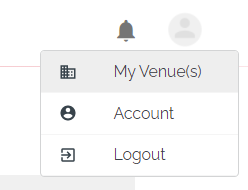Logging in to FIRST-HOLD
Click HERE to login. You can sign in with your personal credentials or Sign in with Google.
Setting up your profile
Uploading venue photos
We encourage you to upload as many dynamic photos as possible. You can upload a minimum of 3 and a maximum of 15 3MG photos for your venue profile and for each event space profile.
Use the most dynamic photo for your venue's main profile pic. You will upload that photo in the initial venue set-up. You can edit this photo here, hover over the image to see the upload button.
Professional photos are encouraged and will get more eyes on your profile, but it is very important to make sure you have the copyrights to those photos before adding them to your profile. See our copyright policy.
Watch this quick video to learn more about how to add & edit photos.
Why we ask for the closest airport
We ask you to add in your closest airport, even if it's a regional airport, to help link your venue with regions planners commonly and naturally search for.
For example, a planner searching for an event space in Napa Valley or the Texas Hill Country may not know any of the tiny towns in the region like Yountville, CA or Helotes, TX.
If the search engine only knew your specific town, you'd miss out on potential business that could be perfect for you. By linking your venue with an airport, you help us anchor you to a region and ensure you come up in searches for your specific town and the broader region you're a part of.
Watch this quick video to learn more about why it is important to add your closest airport.
The difference between a venue and an event space
Each membership on FIRST-HOLD is tied to a venue, and each venue can include maximum of 10 event spaces in their venue profile.
If your large loft or farm can be broken up into smaller event spaces that can be rented separately, you’ll want to make sure each event space is highlighted within your venue profile.
If you only sell your venue as a buyout for one event, then you should create an event space and call it “Full Buyout”.
Blocking off unavailable dates
Block off any time you want to limit available dates for your venue or space. Maybe your venue isn’t re-opened yet because of the pandemic, or just maybe, you took a vacation!
Watch this quick video to explain the three ways to block out dates that are unavailable for private events.
Watch this quick video to learn more about how to block off dates that you are unavailable for private events.
Want to go back to your dashboard quickly?
Click on your profile image and then “My Venues”
Want us to create your profile for you?
Yes, we'll do it for you! Email our team at hello@first-hold.com to get started.
Types of information we'd love to see:
- Documents
- PDFs
- links
- Floor plans
- Sample menus
- Website
- Basically, any marketing material you use to sell your space
Other questions? Reach out to our Customer Success Team at hello@first-hold.com